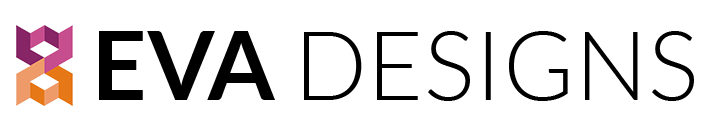Premium WordPress themes
Usage of premium WordPress themes is taught here. From the WordPress dashboard, themes are selected under appearances. Here the user has already downloaded premium WordPress themes on his desktop. From here, he selects a particular theme. One of the folders has the theme, while others are only plugins. The theme is then installed from location. After looking at the theme, the user notices that it is old. Therefore he presses a button to customise the same. The next step is to install the e panel, which is explained by the user. Tools are then imported, to check if the theme is working fine. After this, installation of plugins from desktop is shown. Finally e panelsetting are replaced with sample data values.